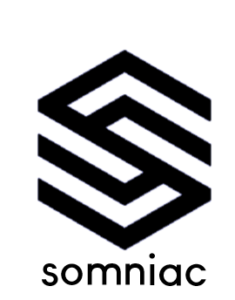Preventing Abuse of Third-Party Integrations and OAuth Applications
Microsoft 365 is now the foundation of productivity for countless organisations across the United Kingdom. As reliance on this suite grows, so too does the risk posed by third-party integrations and OAuth applications. Abuse of these integrations is now considered one of the top security threats to M365 environments, with the potential for serious consequences for your businesses.
Understanding the OAuth Threat Landscape
OAuth 2.0 is an open authorisation framework that enables third-party applications to access user data without sharing passwords. While this has driven innovation and seamless integration, it has also created a substantial attack surface. Cybercriminals are increasingly exploiting this by launching attacks such as “consent phishing”, where users are tricked into granting permissions to malicious applications disguised as legitimate ones.
Once a user approves such permissions, the attackers may gain access to sensitive resources including emails, contacts, files in OneDrive and SharePoint, calendar data, Teams communications, and even administrative controls if a privileged accounts was used to approve. The danger lies in the fact that these applications operate with explicit user consent, often bypassing traditional security controls and making detection significantly harder.
How to Mitigate OAuth Abuse
The most effective way to defend against OAuth-based threats is to implement robust controls, such as the following.
- Strict App Consent Policies – Begin by restricting who can authorise third-party applications. In Azure Active Directory, disable the ability for users to consent to apps accessing company data on their behalf. Prevent standard users from registering applications and establish a clear, admin-led approval process for all app integration requests. This ensures that every new integration is scrutinised before being granted access to your environment.
- Audit and Manage Existing OAuth Applications – Regularly review all applications that already have access to your M365 environment. Pay particular attention to those with high permission levels, mail access, or admin privileges, as well as apps authorised by only a handful of users, which may indicate targeted attacks. Remove or restrict any suspicious or unnecessary integrations, and conduct thorough quarterly audits as part of your security routine.
- Deploy Microsoft Defender for Cloud Apps – Microsoft Defender for Cloud Apps provides advanced protection against OAuth-related threats. It enables you to discover and manage OAuth apps, implement policy templates to detect suspicious behaviour, configure alerts for high-risk permissions, and monitor for misleading app names or publishers. Network monitoring for traffic to Azure AD authorisation endpoints adds another layer of defence.
- Disable Unnecessary Integration Points – Reduce your attack surface by disabling unnecessary integration options within the M365 admin portal. Restrict user-owned apps and services, disable the ability for users to decide on third-party app access, and consider disabling Microsoft Graph Data Connect. Where available, use settings that prevent non-admin users from integrating third-party applications1.
- Comprehensive Identity Management – Enforce multi-factor authentication for all users, especially for consent operations. Apply conditional access policies to restrict when and how application consent can be granted. Implement privileged identity management for admin accounts and use risk-based authentication to flag suspicious consent requests.
- Building User Awareness and Resilience – Technical controls alone are insufficient. User education is vital in preventing OAuth-based attacks. Develop tailored training to help staff recognise consent phishing attempts and understand the implications of granting permissions to applications. Conduct regular phishing simulations that include OAuth scenarios, and provide clear guidelines on which apps are approved for organisational use. Establish straightforward reporting procedures for suspicious app requests, and foster a culture where users feel empowered to report anything unusual.
- Monitoring and Detection Strategies – Continuous monitoring remains essential. Configure automated alerts for high-level permission requests, multiple users authorising the same new app in a short period, or the appearance of apps with suspicious names or publishers. Conduct regular reviews of all authorised applications, checking for those with little recent activity or permissions that do not align with their stated purpose. Maintain clear documentation of approved apps and their expected usage patterns.
- Response and Remediation – If a suspicious or malicious OAuth application is detected, act swiftly. Revoke the application’s permissions, identify affected accounts, reset credentials, and block the app at the tenant level. Investigate the extent of access and data exposure, review audit logs, and preserve evidence for regulatory or legal purposes. Update your security policies and user training based on lessons learned, and consider implementing additional monitoring solutions as needed.
The Importance of a Multi-Layered Approach
Protecting your Microsoft 365 environment from the abuse of third-party integrations and OAuth applications demands a comprehensive, multi-layered strategy. Combining strong technical controls, ongoing user education, continuous monitoring, and rapid response capabilities enables UK organisations to significantly reduce their vulnerability to these advanced threats. Security is not a one-off task but an ongoing process, requiring vigilance and adaptability as attackers continually develop new techniques to exploit any available weakness.