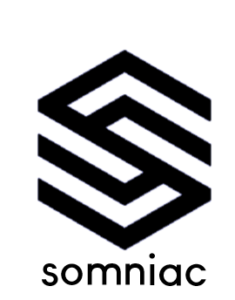Preventing Exploitation of Misconfigurations and Legacy Authentication
Preventing the exploitation of misconfigurations and legacy authentication within Microsoft 365 (M365) is a pressing issue for UK organisations. With the majority of UK businesses now relying on M365 for productivity and collaboration, the platform has become a frequent target for cyber attackers. While research suggests that misconfigurations are a common factor in security incidents, it is important to note that the precise proportion of breaches linked to misconfiguration versus more advanced threats can vary between sources. Regardless, both misconfiguration and legacy authentication remain well-recognised risks that require ongoing attention.
Understanding the Security Risk
Legacy authentication protocols, such as IMAP, POP3, and SMTP, are still present in many environments. These older protocols do not support modern security features like Multi-Factor Authentication (MFA) and can allow users to bypass conditional access policies, making them attractive vectors for attackers. However, it is also acknowledged that some organisations may still rely on legacy protocols for specific business or technical reasons. Where this is the case, it is essential to carefully document and manage these exceptions, ensuring that any continued use of legacy authentication is tightly controlled and monitored.
Best Practices for Securing Microsoft 365
Microsoft has disabled legacy authentication by default across the entire service, these protocols may still be enabled on a per-user or per-application basis in some environments. It is advisable to regularly audit which users and applications rely on legacy authentication, migrate to modern authentication where possible, and use Azure Active Directory Conditional Access policies to restrict their use to only those cases where it is absolutely necessary. This approach balances the need for security with the operational realities many organisations face.
Modern authentication methods provide enhanced security by supporting MFA, conditional access, and risk-based authentication decisions. Transitioning to modern authentication is widely recommended, but it is important to test changes thoroughly and communicate with affected users to minimise disruption during the migration process.
Misconfigurations in M365 can include excessive administrative privileges, overly permissive external sharing, weak password policies, and inadequate email authentication. Addressing these issues involves reviewing and adjusting default settings, implementing the principle of least privilege for administrative accounts, and enforcing strong authentication policies. Proper email authentication, using protocols such as SPF, DKIM, and DMARC, helps reduce the risk of spoofing and phishing. It is generally recommended to start with monitoring DMARC policies before moving to stricter enforcement, allowing you to assess the impact and adjust configurations as needed.
Microsoft Defender for Office 365 offers a range of features designed to protect against email-based threats, such as phishing and malware. While many organisations find Defender for Office 365 effective and value its integration with the broader Microsoft ecosystem, some may prefer to supplement or replace it with third-party solutions, depending on their specific risk profile and requirements. It is important to evaluate Defender’s capabilities in the context of your organisation’s needs and consider independent testing or expert advice where appropriate.
Conditional Access Policies provide granular control over access to resources, based on factors such as location, device compliance, and user risk. These policies can help reduce unauthorised access, but should be tailored to the organisation’s operational needs and regularly reviewed to ensure they remain effective and appropriate.
Administrative accounts should be managed with particular care, applying the principle of least privilege, mandating MFA, and using tools such as Microsoft Privileged Identity Management (PIM) to enable just-in-time access. Creating dedicated admin accounts, separate from standard user accounts, is also considered best practice.
External sharing and collaboration features in M365 can introduce data exfiltration risks if not properly controlled. You should try to use tenant or site-level policies to manage sharing, limit access to trusted domains, and implement Data Loss Prevention (DLP) policies where appropriate. Labelling and protecting your sensitive data using Microsoft Information Protection tools can further reduce risk.
Monitoring and response capabilities are crucial for detecting and responding to threats. Microsoft Secure Score is a useful tool for assessing your security posture and identifying areas for improvement, but it should not be seen as a comprehensive measure of security. Secure Score is most effective when used alongside other monitoring tools and regular security audits, as it primarily focuses on Microsoft’s own best practices and may not account for all aspects of your organisation’s risk landscape. Tracking your Secure Score over time can provide valuable insights, but it is important to interpret the results within the broader context of your overall cyber security strategy.
Regular security audits, including simulated attacks and user access reviews, help identify emerging risks and ensure that security policies remain up to date. These activities should be scheduled at intervals appropriate to the size and complexity of your organisation, with findings used to inform continuous improvement.
Building a Resilient Microsoft 365 Security Posture
Preventing exploitation of misconfigurations and legacy authentication in M365 requires a balanced, risk-based approach. While best practices and technical controls are essential, it is equally important to acknowledge operational realities and tailor recommendations to the specific needs of your organisation. By remaining vigilant, regularly reviewing security settings, and fostering a culture of security awareness, UK businesses can strengthen their defences against evolving threats.
By engaging with Somniac Security we can help you to secure your M365 service leaving you safe in the knowledge that you won’t suffer from these common attacks. Contact us at info@somniacsecurity.com today to help safeguard your business against tomorrow’s challenges!